 |
You can enable e-mail forwarding if you do not want to run your own mail
server but still want to receive e-mail for your Internet name (domain
name). For example, the feature sends all mail for <anyuser>@jsmith.planetdns.net
or <anyuser>@yourdomain.com to an
e-mail address that you specify. The e-mail address could be your e-mail
address at your ISP, hotmail account, etc.
To set up e-mail forwarding
Right-mouse click
on the PlanetDNS Client icon  in the system tray and select Properties... in the system tray and select Properties...
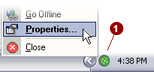
Click on the E-Mail
 tab. tab.
 NOTE: If you do not
see the E-Mail tab, it means that the software is running in Novice mode.
To see the E-Mail tab, you must set the software to Expert mode.
For details, click here. NOTE: If you do not
see the E-Mail tab, it means that the software is running in Novice mode.
To see the E-Mail tab, you must set the software to Expert mode.
For details, click here.

Select the Forward
all mail to e-mail address:  option and enter the
e-mail address you want all the mail to be forwarded to option and enter the
e-mail address you want all the mail to be forwarded to  in the field provided. in the field provided.
Press the Apply
 button to update and save the changes. button to update and save the changes. |
 |