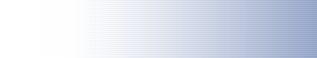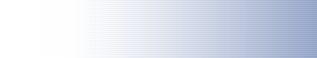|
 |
| Routers and Firewalls Tutorial
|
 |
 |
| D-Link Routers
|
How to set a static IP address in Windows XP behind a D-Link router
|
In order for you to be able to connect directly to your computer from the Internet, you have to enable the Virtual Server feature in your D-Link router. To use this feature reliably, you are required to assign your computer a static IP LAN IP address.
This tutorial will show you how to assign your computer a static LAN IP address running Windows XP.
|
|
|