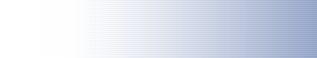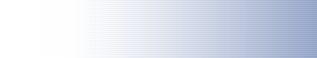|
 |
| Routers and Firewalls Tutorial
|
 |
 |
| D-Link Routers
|
How to setup your D-Link router to work with PlanetRemote
|
All routers come pre-configured from the factory to block computers on the Internet from accessing your computer directly. In order for you to be able to control your computer from the Internet, the ports used by PlanetRemote software need to be specifically opened in your D-Link router.
This tutorial will show you how to open the ports used by PlanetRemote on your D-Link router.
|
|
|