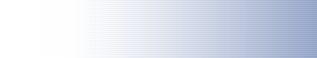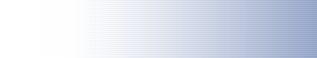|
 |
 |
 |
| Service blocked by ISP
|
How do I configure the PlanetDNS Client software to run my mail server on a different port?
|
You can enable Mail Port Redirection if your ISP is blocking port 25 to your computer and you still want to run your own mail server. This will allow you to run a mail server on an alternate port (other than the default port 25).
For detailed instructions on enabling Mail Port Redirection, please visit the How-To section in the PlanetDNS Client online help manual.
|
|
|